JPEG to PDF
Convert online and free JPEG to PDF
Converting in only three steps
- Upload file
- Choose target filetype
- Download file!
Privacy policy
The conversion of jpeg files to pdf is mostly used when scans come into play. If you just scanned your document (or maybe a couple of them) and want to put them into one file – our JPEG to PDF tool may help you.
How to convert jpeg to pdf?
Simply upload your .jpeg file and click convert – the conversion will immediately start and your .pdf file will be ready in a few seconds.
PDF files are in most cases the better way to share your documents:
- the size of a pdf file is most likely smaller than the size of your jpeg
- printing pdf files will give a certain size and output – whereas jpeg does not
- a pdf file can contain more than one page
- pdf files cannot be changed so easily
And what’s more – sharing documents with pdf is a standard in modern communication – most companies are awaiting your CV and additional documents in the compact PDF format.
Beware of the file size:
Converting jpg to pdf can result in large file sizes – that’s why we give you the choice to select a “DPI” value. DPI is a unit for measuring the resolution and quality of a image or pdf. 150 dpi is mostly sufficient for all documents to be printed and viewed on a computer.
Looking for smaller pdf files?
Once you’ve converted your image to pdf – you might experience the file being too big. To reduce the size of your pdf file you can use our tool Compress pdf.
Guide: Convert JPEG to PDF online
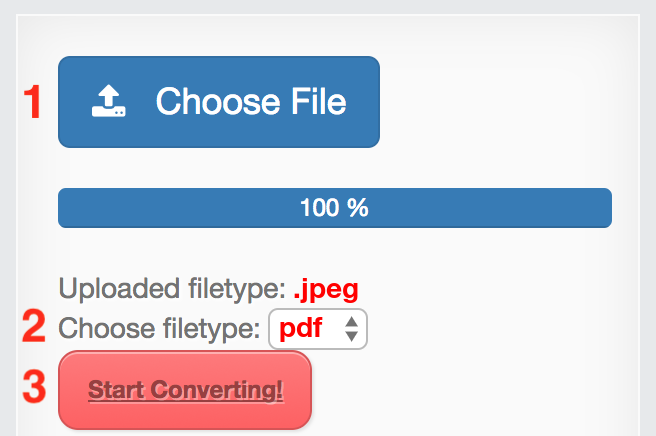
- Choose input JPEG file
- Check target filetype and change if required (PDF)
- Hit the "Start Converting!" Button
- That's it! Your download will start automatically on the following page

No Comments